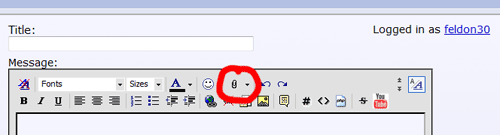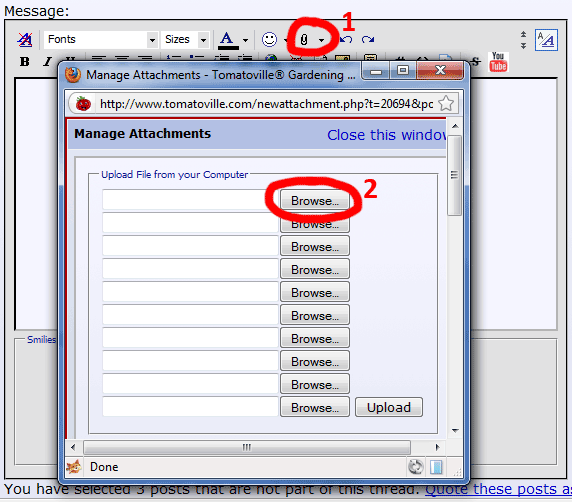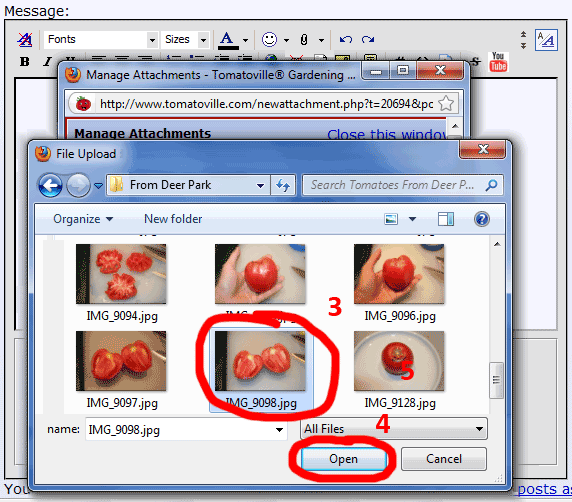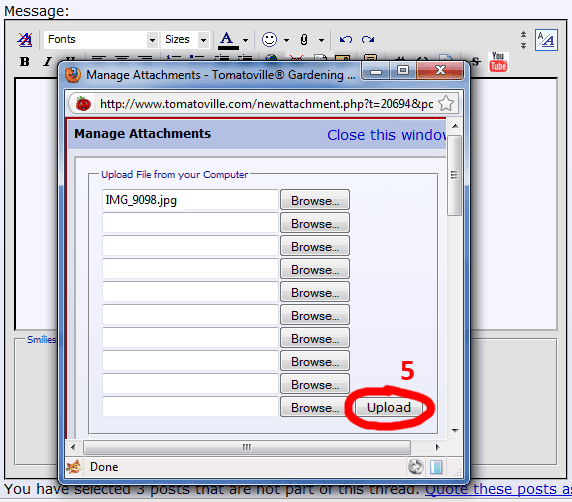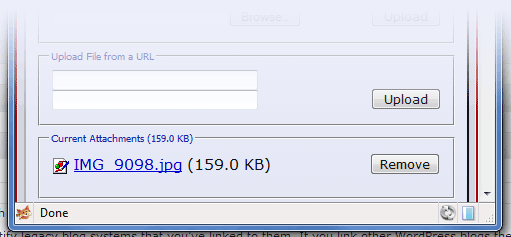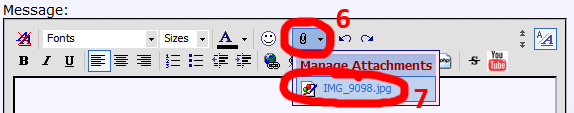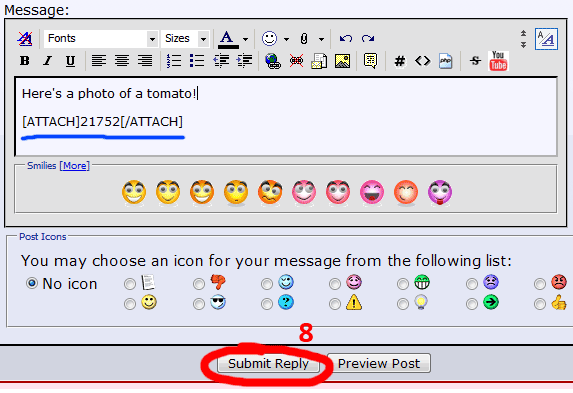Quote:
Originally Posted by gill_s

I could not find 'Go Advanced' and when I just tried to upload the photos
|
The Go Advanced button appears just below the Quick Reply box.
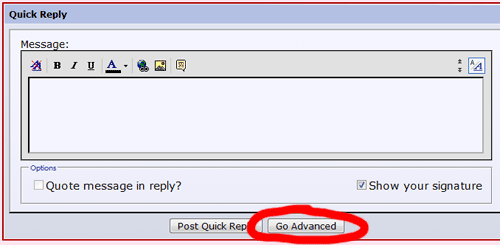
You can also just click the

button next to someone's message.
Quote:
Originally Posted by gill_s

by clicking on the paper clip, after the photos seemed to upload I had the message 'Invalid Post Specified'. Please can you help.
Gill
|
Is it possible you closed the other window where you were writing a reply? When you post an attachment, you must keep both windows open -- the Attachments floating window, and the window underneath that has the message you are posting an attached photo to.
Quote:
Originally Posted by Alpinejs

Sorry, but as a non-techie olde phart, I find these instructions very frustrating. For starters, red print says "this is the preferred method". That is right between the two sets of instructions and doesn't indicate if it is talking about what you just read or the one you are about to read.
|
It is referring to the ABOVE directions. Uploading a photo to Tomatoville is preferable (and easier for most people) than Linking.
Quote:
Originally Posted by Alpinejs

Click on the paper clip and another window will open. Wrong! Not on my frustrating computer.
|
If you are clicking here:
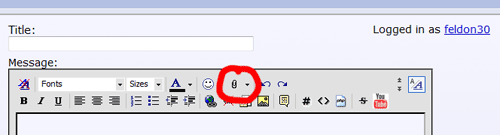
and not getting a new window, then your web browser is blocking popups.
Quote:
Originally Posted by Alpinejs

Nah, just getting more and more frustrated. In the instructions , it says when
you click the paper clip, another window will open. Nope. No windows open.
The other method includes this instruction........
"Enter the URL to where your image is located on the Internet. You can only link to photos that are hosted (physically stored) at the site where you are linking to. You cannot link to an already linked image. "
I have no idea as what URL or where and I find no URL above my pictures.
I don't understand "hosted or physically stored" or "already linked".  |
You would only use the Linked method if you own your own website or online storage of photos. I'm guessing you don't.
Quote:
Originally Posted by Alpinejs

So, is there a simpler Step 1, step2, step three system for retardos that haven't even mastered the dial phone yet or the Polaroid camera??  |
The simplest method really is to click the Paperclip icon. If that doesn't work, then it's a computer problem (web browser is too old or blocking popups) that must be fixed first.
Here's a step-by-step pictorial guide:
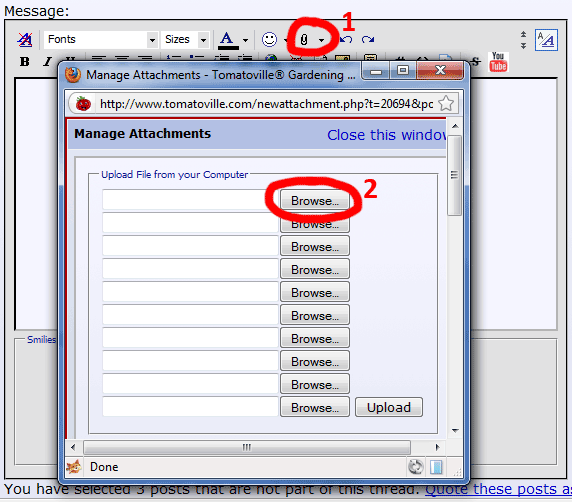
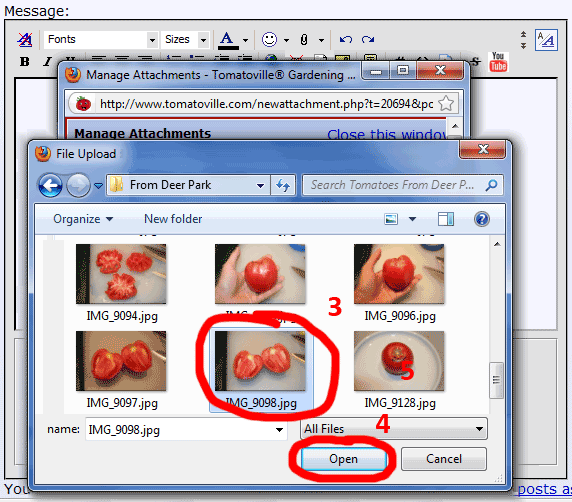
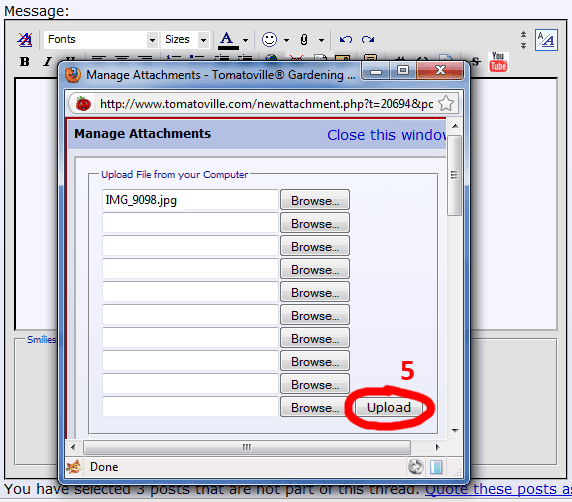
It will take a few moments, up to 60 seconds, to upload the photo. You'll see little status updates at the bottom where it currently says "Done" like "Submitting to Tomatoville.com..."
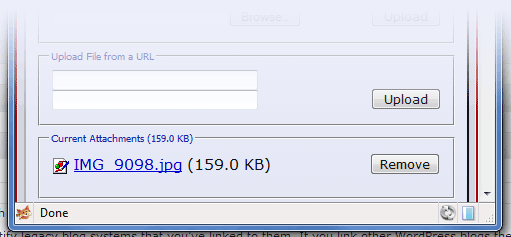
As you can see, I've successfully uploaded IMG_9098.jpg to Tomatoville. Now I need to insert it into the post by clicking the Paperclip again and choosing the photo.
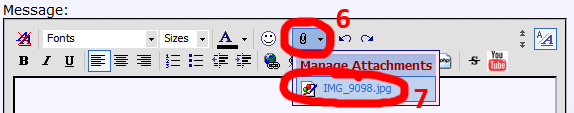
I've typed a little message as well "Here's a photo of a tomato!"
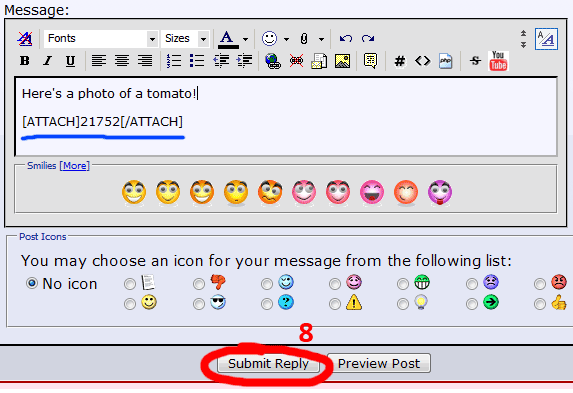
Now I click "Submit Reply" and the photo and message are posted.


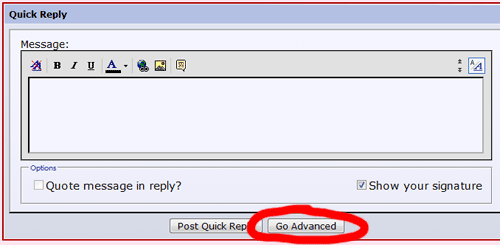
 button next to someone's message.
button next to someone's message.