

|
Share your favorite photos with us here. Instructions on how to post them can be found in the first post within.
|
 |
|
|
Thread Tools | Display Modes |
|
|
#16 | ||||||
|
Tomatovillian™
Join Date: May 2006
Location: Rock Hill, SC
Posts: 5,346
|
Quote:
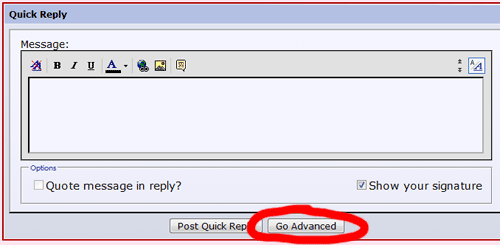 You can also just click the  button next to someone's message. button next to someone's message.Quote:
Quote:
Quote:
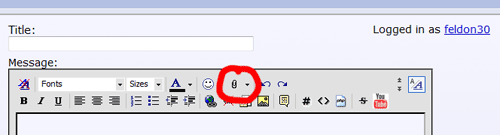 and not getting a new window, then your web browser is blocking popups. Quote:
Quote:
Here's a step-by-step pictorial guide: 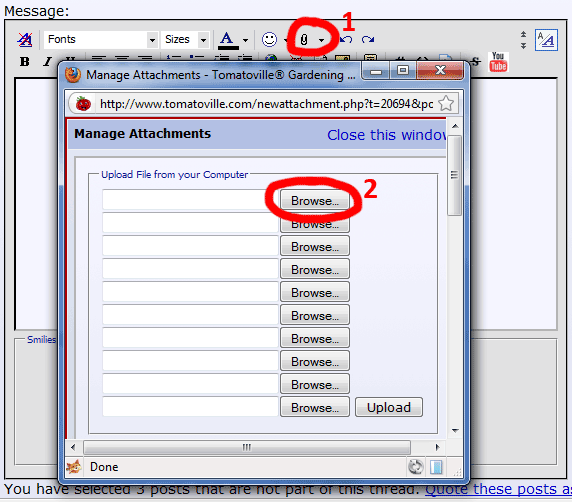 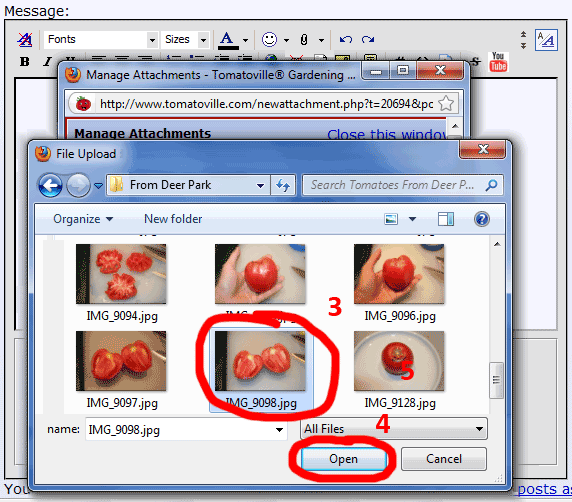 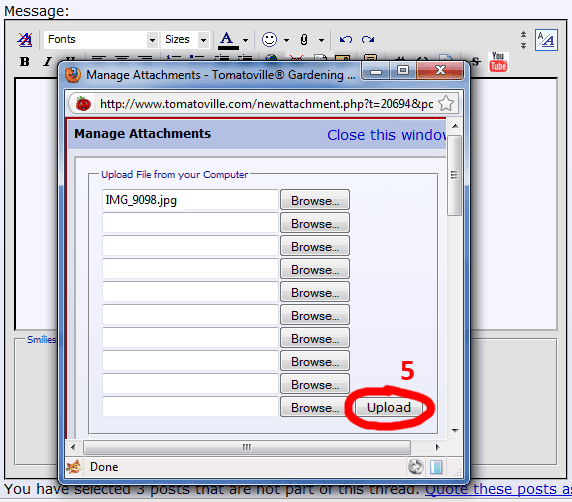 It will take a few moments, up to 60 seconds, to upload the photo. You'll see little status updates at the bottom where it currently says "Done" like "Submitting to Tomatoville.com..." 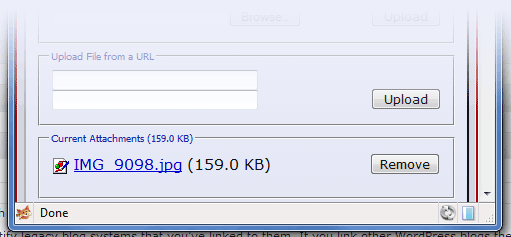 As you can see, I've successfully uploaded IMG_9098.jpg to Tomatoville. Now I need to insert it into the post by clicking the Paperclip again and choosing the photo. 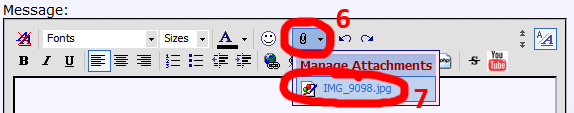 I've typed a little message as well "Here's a photo of a tomato!" 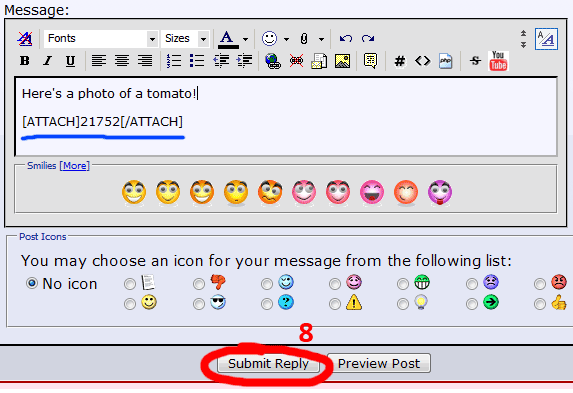 Now I click "Submit Reply" and the photo and message are posted.
__________________
[SIZE="3"]I've relaunched my gardening website -- [B]TheUnconventionalTomato.com[/B][/SIZE] * [I][SIZE="1"]*I'm not allowed to post weblinks so you'll have to copy-paste it manually.[/SIZE][/I] |
||||||
|
|

|
|
|
#17 |
|
Tomatovillian™
Join Date: Dec 2007
Location: north central B.C.
Posts: 2,310
|
Feldon, since you are being so very helpful, can you explain to me how to arrange several photos in a 'row' rather than a vertical 'column'? It looks like those who do, have them in a text box. I struggled mightily trying to post my final report for the Dwarf Project, and ended up with a very messy series of posts. Is there a limit to the number of photos per post? Thanking you in advance.
|
|
|

|
|
|
#18 |
|
Tomatovillian™
Join Date: May 2006
Location: Rock Hill, SC
Posts: 5,346
|
If you want photos side-by-side, then the [attach]12345[/attach] tags must be side-by-side with no gap.
I don't know if there is a limit to the number of photos per post. If there is, it's probably set rather high.
__________________
[SIZE="3"]I've relaunched my gardening website -- [B]TheUnconventionalTomato.com[/B][/SIZE] * [I][SIZE="1"]*I'm not allowed to post weblinks so you'll have to copy-paste it manually.[/SIZE][/I] |
|
|

|
|
|
#19 |
|
Tomatovillian™
Join Date: Feb 2006
Location: zone 5b northwest connecticut
Posts: 2,570
|
feldon since you are answering questions how do you get those screen prints to appear?
tom
__________________
I need a hero I’m holding out for a hero ‘til the end of the night He’s gotta be strong And he’s gotta be fast And he’s gotta be fresh from the fight I need a hero I’m holding out for a hero ‘til the morning light He’s gotta be sure And it’s gotta be soon And he’s gotta be larger than life |
|
|

|
|
|
#20 |
|
Tomatovillian™
Join Date: May 2006
Location: Rock Hill, SC
Posts: 5,346
|
I took screenshots, uploaded them to my own website, and put links here wrapped in [img] and [/img] tags. For example:
[img]http://www.feldoncentral.com/forumpics/ChromadorisThumb.jpg[/img] turns into:  Most forums support this method of adding images.
__________________
[SIZE="3"]I've relaunched my gardening website -- [B]TheUnconventionalTomato.com[/B][/SIZE] * [I][SIZE="1"]*I'm not allowed to post weblinks so you'll have to copy-paste it manually.[/SIZE][/I] |
|
|

|
|
|
#21 |
|
Tomatovillian™
Join Date: Feb 2012
Location: New Jersey 7a
Posts: 44
|
Here in South Jersey, this is my first attempt at uploading pictures so I hope this works!
Last edited by pattiann; May 13, 2012 at 02:39 PM. Reason: this was a practise post to see if I could attach pictures! |
|
|

|
|
|
#22 |
|
Tomatovillian™
Join Date: Apr 2012
Location: Aurora IL - zone 5b
Posts: 10
|
This is pitiful to the point it is funny. I have a Masters degree in Information Systems, have designed and implemented corporate database systems, traveled around the world teaching users how to use databases, but can not figure out how to attach a dog gone picture to my quick replies. So sad......

|
|
|

|
|
|
#23 | |
|
Tomatovillian™
Join Date: Apr 2012
Location: Aurora IL - zone 5b
Posts: 10
|
Quote:
According to your step-by-step instructions, I noticed that my problem is early on. On step #2, on the Managing Uploads screen, all of my browse buttons are 'greyed' out which I believe indicates that the system is not finding any files to browse. I think your advice to someone else may apply here - something in my browser is not set up correctly. I am using my new iPad's camera to photograph my garden and am not familiar with the file structures or where they are located. Eek! I'm a Windows person trying to use an Apple product, it's worse than I thought. 
|
|
|
|

|
|
|
#24 |
|
Tomatovillian™
Join Date: Apr 2012
Location: Aurora IL - zone 5b
Posts: 10
|
BTW, what does the little green indicator in the lower left hand corner mean?
|
|
|

|
|
|
#25 | |
|
Tomatovillian™
Join Date: May 2006
Location: Rock Hill, SC
Posts: 5,346
|
Quote:
That that person is currently browsing the forums (in the last 30 minutes or so).
__________________
[SIZE="3"]I've relaunched my gardening website -- [B]TheUnconventionalTomato.com[/B][/SIZE] * [I][SIZE="1"]*I'm not allowed to post weblinks so you'll have to copy-paste it manually.[/SIZE][/I] |
|
|
|

|
|
|
#26 |
|
Tomatovillian™
Join Date: Aug 2012
Location: florida
Posts: 10
|
the new vegetable gardens
|
|
|

|
|
|
#27 |
|
Tomatovillian™
Join Date: Jul 2007
Location: Midway B.C. Canada
Posts: 311
|
Just a test have not posted photos here in along time. If this work the photo is over wintering peppers. Chocolate Cherry and Ring of Fire.
Cheers henry
__________________
Henry |
|
|

|
|
|
#28 |
|
Tomatovillian™
Join Date: Mar 2013
Location: 5a SD
Posts: 253
|
hardening out 4 25 13
__________________
Fight the good fight, finish the course and keep the faith Last edited by Sodak; April 25, 2013 at 09:59 PM. |
|
|

|
|
|
#29 |
|
Tomatovillian™
Join Date: Feb 2010
Location: Merced, CA
Posts: 832
|
Hi,
I need a bit of help in posting photos. I've had no problems before following the instructions above but trying to post some photos yesterday, I kept coming up with the little x'd out square in a box icon (like the avi. one) instead of the usual thumbnails. Haven't had this problem before. Trying to log onto TV on new years day, I kept coming up with a caveman at a computer image with a note that the system was being updated. I don't know if this is part of the problem - or if there is something new I should be trying. I've been using the browse function in my regular downloaded files on my computer and have just attached .jpg images. I'll post an example. Any suggestions welcome! Thanks, Anne |
|
|

|
|
|
#30 |
|
Tomatovillian™
Join Date: Aug 2009
Location: Idaho Zone 4
Posts: 536
|
Hi Anne ,
I am having the same trouble as you . I am getting the xed out square as well. I have done it the same way in the past as I am trying to do now just like you wrote but no pictures show. Susan |
|
|

|
 |
|
|
