

|
Share your favorite photos with us here. Instructions on how to post them can be found in the first post within.
|
 |
|
|
Thread Tools | Display Modes |
|
|
#16 |
|
Tomatovillian™
Join Date: Feb 2013
Location: San Diego,Ca
Posts: 462
|
I saw Dougs dog pic. I just clicked on it and it brought up a small window with his pic. Whats your dogs name Doug. Great looking dog also

|
|
|

|
|
|
#17 |
|
Tomatovillian™
Join Date: Feb 2013
Location: San Diego,Ca
Posts: 462
|
Testing one more
|
|
|

|
|
|
#18 |
|
Tomatovillian™
Join Date: Sep 2010
Location: Sacramento CA
Posts: 288
|
Here is a try:
OK, I figgered it out  To paraphrase others, don't click on images. Click on the paperclip icon (manage attachments) Browse, select and upload the images. However, all the attachments seemed to be positioned at the bottom of the post, so no running narratives with pix. Hope this post qualifies for my good deed for the day.  Rick |
|
|

|
|
|
#19 |
|
Tomatovillian™
Join Date: Feb 2013
Location: San Diego,Ca
Posts: 462
|
Trying again
|
|
|

|
|
|
#20 | |
|
BANNED
Join Date: Dec 2011
Location: Vista, CA
Posts: 1,112
|
Quote:
__________________
Richard _<||>_ |
|
|
|

|
|
|
#21 |
|
Tomatovillian™
Join Date: Feb 2013
Location: San Diego,Ca
Posts: 462
|
How do you do that Richard?
|
|
|

|
|
|
#22 |
|
BANNED
Join Date: Dec 2011
Location: Vista, CA
Posts: 1,112
|
Go to "My Profile". Click on "Pictures & Albums". If you don't have an Album, create one. Then click on an Album. Next click on the link that says "Upload Pictures". Choose an image from your computer, but first make sure it's scaled down to meet the size requirements. Once your image is uploaded, you can go to it anytime from the Album. Down below the picture you'll see "Picture URL" and "BB Code". Right click on the text in the BB Code and select "Copy". Paste that in any post or private message you wish it to appear in.
__________________
Richard _<||>_ |
|
|

|
|
|
#23 |
|
Tomatovillian™
Join Date: Feb 2013
Location: San Diego,Ca
Posts: 462
|
Thank you Richard. Ahhhhhh..... I have no patience
 I do all my stuff online from my cellphone. I don't own a computer but my daughter does and I'm sitting here TRYING to use it and the Darn popups are killing me lol. I just can't get past them to do anything. No wonder why I got rid of my laptop a few years ago. I will keep trying. I'm laughing so hard at myself right now I do all my stuff online from my cellphone. I don't own a computer but my daughter does and I'm sitting here TRYING to use it and the Darn popups are killing me lol. I just can't get past them to do anything. No wonder why I got rid of my laptop a few years ago. I will keep trying. I'm laughing so hard at myself right now 
|
|
|

|
|
|
#24 | |
|
Tomatovillian™
Join Date: Nov 2011
Location: MA/NH Border
Posts: 4,919
|
Quote:
If you have a smartphone, look for the Tapatalk app in your App Store. While you can't see people's profile information and signatures, it is much easier to read and post to the forum. And, you can upload pictures directly from your phone through the app. |
|
|
|

|
|
|
#25 |
|
Tomatovillian™
Join Date: Oct 2011
Location: Durhamville,NY
Posts: 2,706
|
My dog is Bear he came to me with that name. Since it fit I din't change it. I've had him since October of '09. I figure he's comeing up on being 6 years old. Right now he's board because it's too cold(for me) and snow to take walks.
|
|
|

|
|
|
#26 |
|
Tomatovillian™
Join Date: May 2013
Location: New Mexico
Posts: 2,052
|
Testing....
Last edited by Salsacharley; January 25, 2014 at 03:00 PM. Reason: picture didn't show |
|
|

|
|
|
#27 |
|
BANNED
Join Date: Dec 2011
Location: Vista, CA
Posts: 1,112
|
The alternative which Drew posted might be a good alternative if you only have a smart phone. Register yourself with Flickr or someother photo-posting site and upload pictures there. Then go to the link on that site to "copy photo URL". You can then create a post here and use that URL for the image. This approach is common on many forums across the internet. Here's an image I posted on bananas.org, displayed here using the image icon (little rectangle with gray mountains and yellow sky):
__________________
Richard _<||>_ Last edited by Hermitian; January 25, 2014 at 03:47 PM. |
|
|

|
|
|
#28 |
|
Tomatovillian™
Join Date: Feb 2013
Location: San Diego,Ca
Posts: 462
|
I had to take a break. I have both accts. set up on Photobucket and Flicker. Been trying hard to figure out the URL thing. All this tech stuff gets confusing lol. I think I'll put my mind at ease for a bit and go pull some weeds then find the tapatalk app. Thank you fathersdaughter for the tip

|
|
|

|
|
|
#29 |
|
Tomatovillian™
Join Date: Feb 2006
Location: Den of Drunken Fools
Posts: 38,539
|
Last edited by Worth1; January 25, 2014 at 07:08 PM. |
|
|

|
|
|
#30 | |
|
Tomatovillian™
Join Date: Jun 2013
Location: ny
Posts: 1,219
|
Quote:
1. Right-click over the image. You'll get something like the white background that says "View all Sizes" that pops up to the right of it (see below.) Now pick a size you want to get the URL for. I picked "original" as lighted in pink here, because I had already reduced my picture size before uploading. 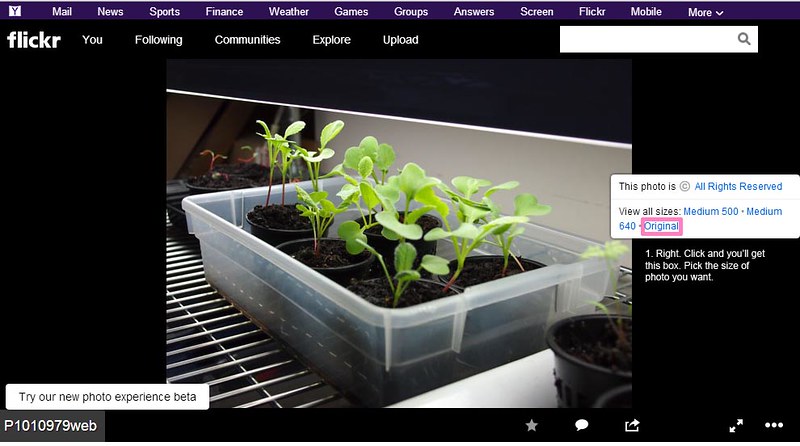 2. The drag-and-drop that picture literally into the address bar. Voila. You'll get a URL that ends with ".jpg" Copy that URL. You'll paste that here when you click on the message icon that looks like a square landscape with a yellow sky and mountains. |
|
|
|

|
 |
|
|
